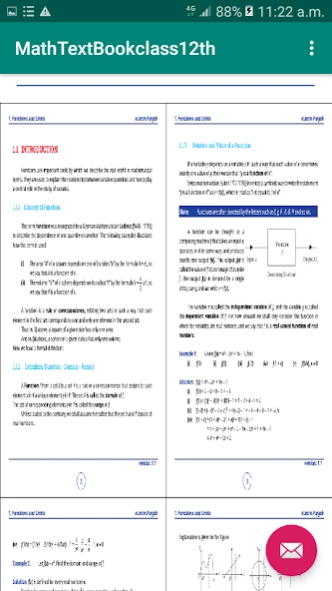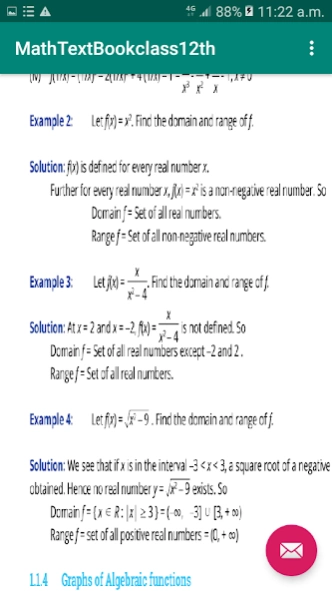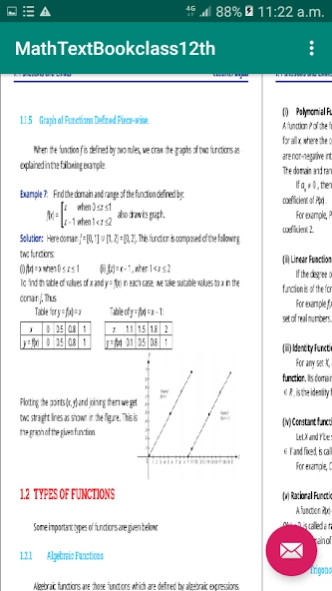Math TextBook 12th 1.0
Free Version
Publisher Description
Math TextBook 12th - This math book is for class 12th
Class 12 maths book covers lessons on each of the class 12 maths syllabus topics along with their sub-topics.
It is important for the students to be thorough with all these topics and sub-topics included in the syllabus to be able to get a deeper understanding of the concepts and develop problem-solving abilities.
Mathematics Class XII is a comprehensive text that covers a variety of important and fundamental topics in math for the 12th grade. Further, this is the first of numerous parts, and is the most important for it forms the base for the other books which expound on the topics therein provided. They have been set keeping the CBSE curriculum and exam patterns in mind. The topics range from Inverse Trigonometry, matrices, and differentiation to Algebraic relations and mathematical proofs. It is available in paperback.
Key Features:
This app is recommended guide for those eligible applicants of the NTSE and NAS.
Large portions of these texts are given by those who have qualified in the , NAS, JNNSMEE and such.
About Math TextBook 12th
Math TextBook 12th is a free app for Android published in the Reference Tools list of apps, part of Education.
The company that develops Math TextBook 12th is Innovative Sun. The latest version released by its developer is 1.0.
To install Math TextBook 12th on your Android device, just click the green Continue To App button above to start the installation process. The app is listed on our website since 2019-12-16 and was downloaded 1 times. We have already checked if the download link is safe, however for your own protection we recommend that you scan the downloaded app with your antivirus. Your antivirus may detect the Math TextBook 12th as malware as malware if the download link to com.math.mathtextbookclass12th is broken.
How to install Math TextBook 12th on your Android device:
- Click on the Continue To App button on our website. This will redirect you to Google Play.
- Once the Math TextBook 12th is shown in the Google Play listing of your Android device, you can start its download and installation. Tap on the Install button located below the search bar and to the right of the app icon.
- A pop-up window with the permissions required by Math TextBook 12th will be shown. Click on Accept to continue the process.
- Math TextBook 12th will be downloaded onto your device, displaying a progress. Once the download completes, the installation will start and you'll get a notification after the installation is finished.